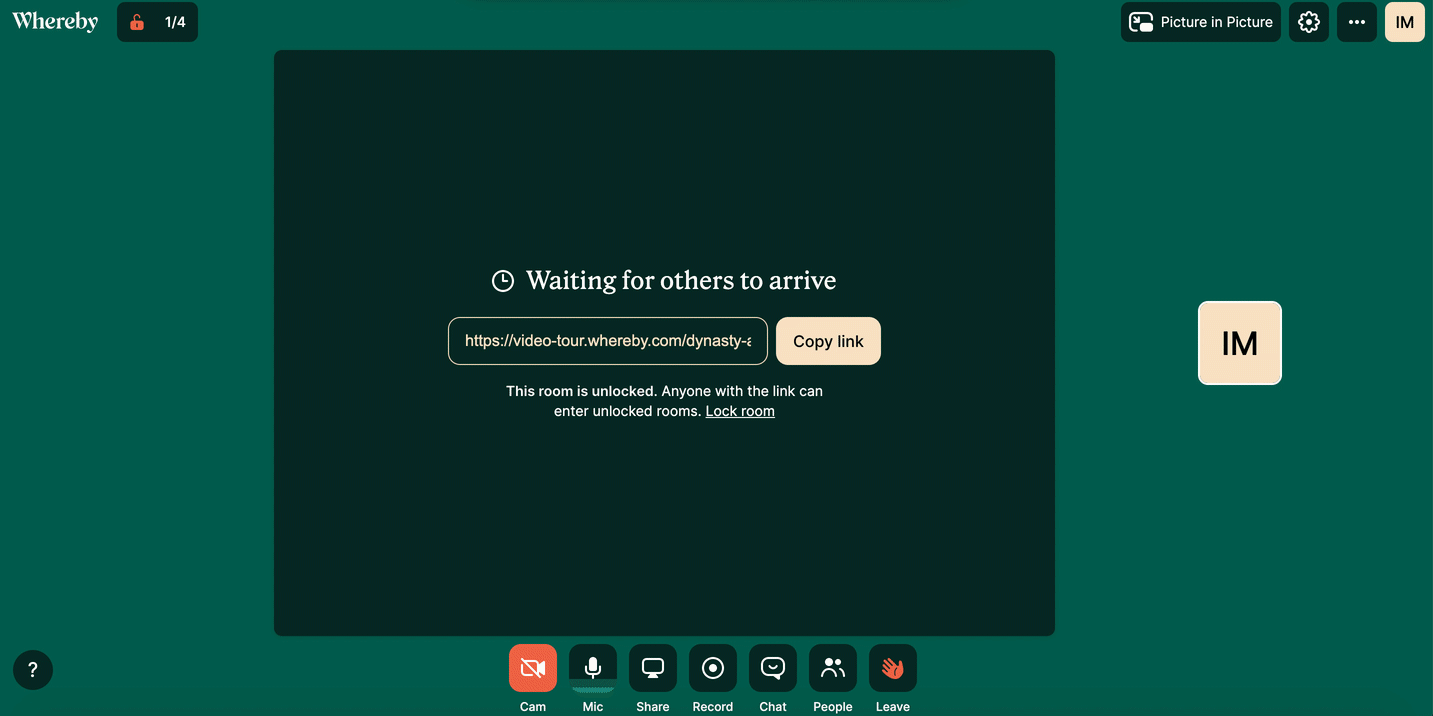How to Change the Virtual Tour Room Size
If you're hosting a virtual tour that has more participants than you expected, you may need to change the size of the virtual tour room.
Fortunately, the process is very easy!
1. Once you've joined the Whereby call, you should see a 🔓Lock icon in the top left corner of your screen. Clicking the lock will open a Settings menu.
2. Click Room Size and select the Large option, which will allow for up to 50 people to join the call.
3. Now anyone who was unable to get in should be able to join!
See the GIF below for an example of how this process works: