How Does Lisa Use the "Ready for Showing On" Field?
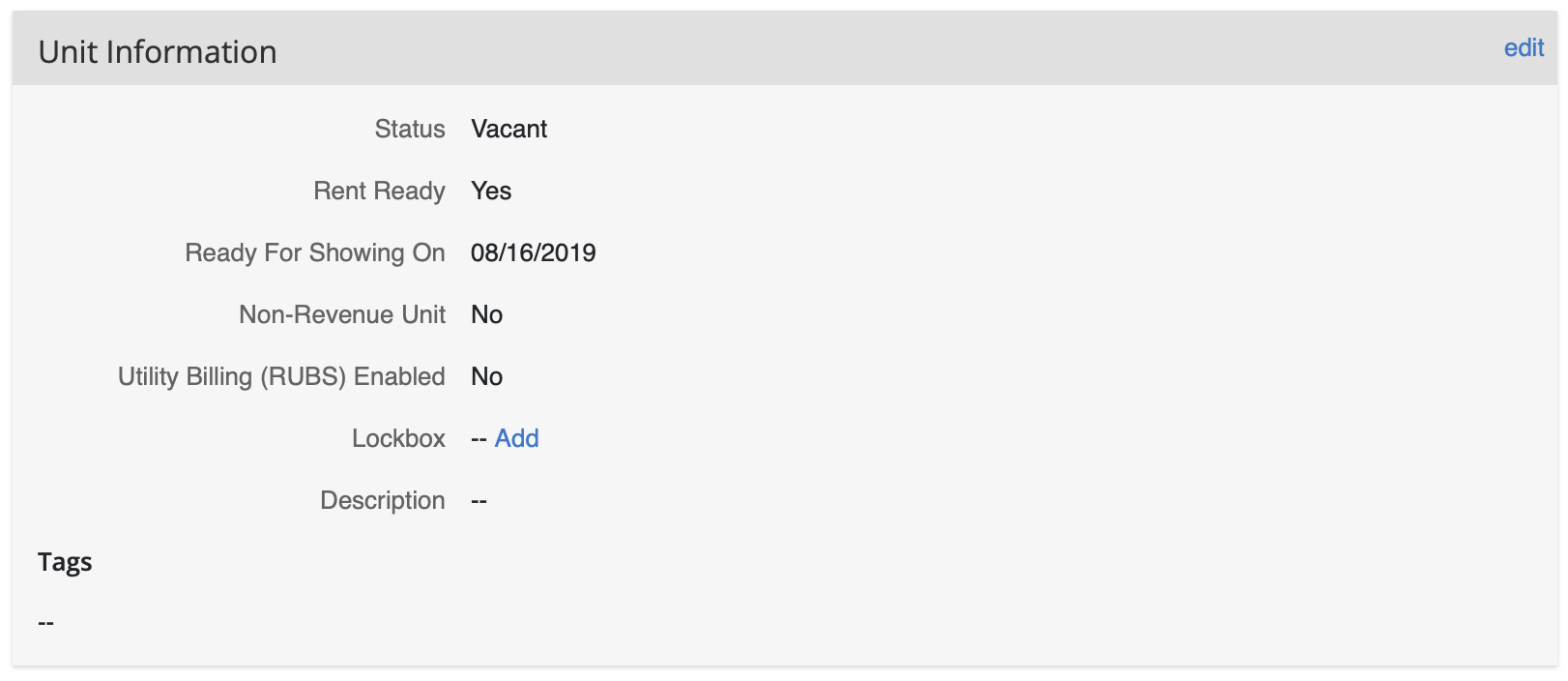
If you're an Appfolio customer, then Lisa uses the Ready for Showing On field in Unit Information. You can set that to a day when you'll be ready to take appointments. Lisa will only schedule appointments after then!
- If the Ready for Showing On date is blank, Lisa will schedule showings for units available within 90 days.
- If the Ready for Showing On date has passed, Lisa will schedule prospects right away.
- If the Ready for Showing On date is in the future, Lisa will respond to prospects and schedule showings after that date.
The "Ready for Showing On" field must be after the "Available On" field in marketing. Set them to a date in the future when you'll be ready to show.
The Rent Ready check box by itself no longer triggers Lisa to schedule showings.