How Do I Mark a Unit as Vacant, On Notice, or Available?
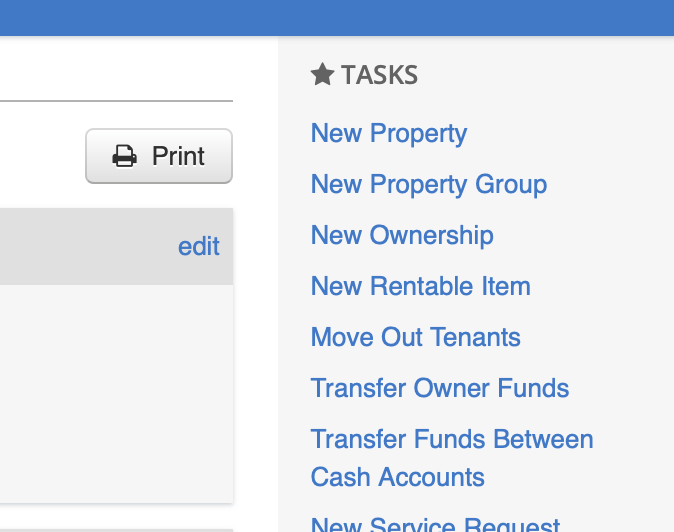
If you're an AppFolio user, you can let Lisa know a unit is available using the automated Move Out workflow. In the AppFolio (APM) system, navigate to the unit in its Property view:
- Click the Move Out Tenant option under Tasks in the rightmost panel,
- Follow the detailed instructions.
That's it! The unit is marked as available. Make sure to set the Showable On date. Then, Lisa will start scheduling appointments after you post the unit.