How Do I Mark a Unit as Rented?
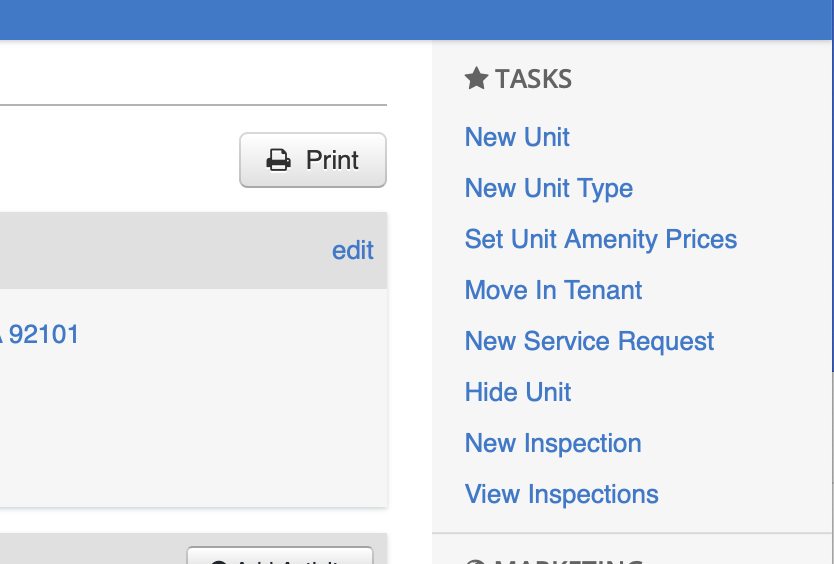
If you're an AppFolio user, you can let Lisa know a unit has been leased using the automated Move In workflow. In the AppFolio (APM) system, navigate to the unit in its Property view:
- Click the Move In Tenant option under Tasks,
- Input the prospect's name and any details.
That's it! The property is marked as "vacant rented." Lisa will handle any outstanding appointments on her own.
You can manually unpost the unit. Or, if you complete the move-in, APM will report that the tenant "has been successfully moved in and charges have been posted. Unit Test has been unposted from the Internet."