How Do I Create a Custom Contact Form for Lisa?
Lisa responds to custom forms over email. Setting up a custom form takes a few steps:
- Create your own custom form in Google Forms. (Instructions.)
- Make sure the form collects emails. Then, test it.
- In the Responses tab of the form, create a spreadsheet by clicking on the Google Sheets button:
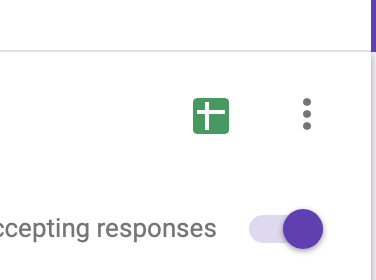
- Connect your Google Sheet to an email notification in Zapier.
- Put your Lisa tracking email into the To field for the Outbound Email.
- Make sure the "Reply To" that corresponds to the email address you collect. (Click the button to the right on the field)
- Put all the other information you want to collect into the body of the email.
- Activate the Zapier connection and test it.
- Try out the new form with your own email. Lisa should reply within 15 minutes.