Blocking Days in Google Calendar
Blocking days works the same as blocking hours, you just have to mark the event as lasting all day.
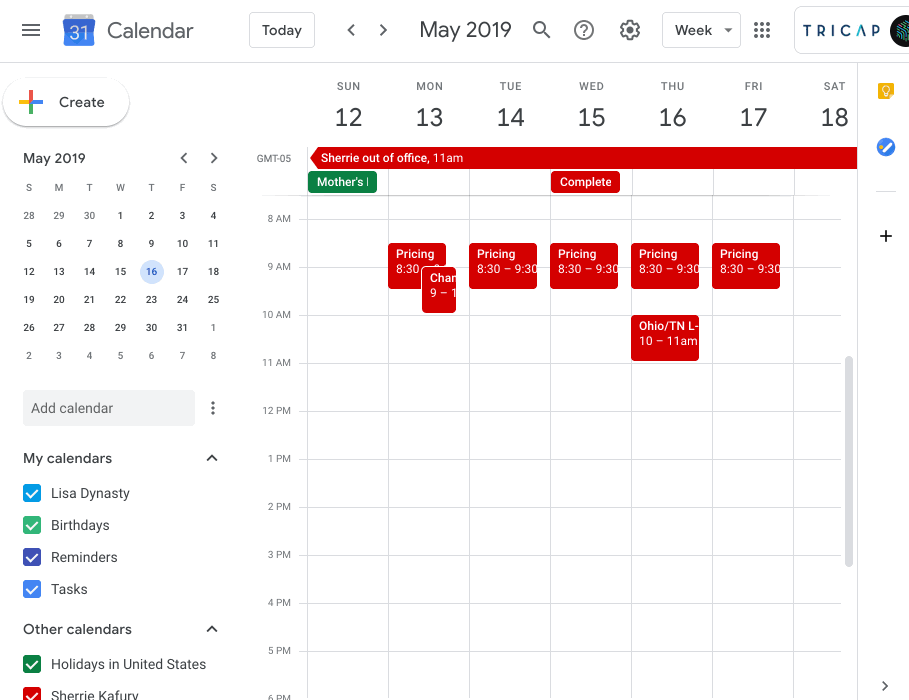
- Create a new event.
- Fill out the details and mark it "All day" and
busy, so Lisa knows you won't be around. - Save the event and then make sure to
DECLINEany remaining showings that day. Declining is important because some people want to block a whole day for paperwork, but don't mind having a showing or two. Lisa doesn't want to nose into your personal business, soDECLINEing established appointments is between you and your boss.
Remember to
DECLINE appointments you can't make, even during blocks. Blocks only stop new invitations!