Unblocking Days in Google Calendar
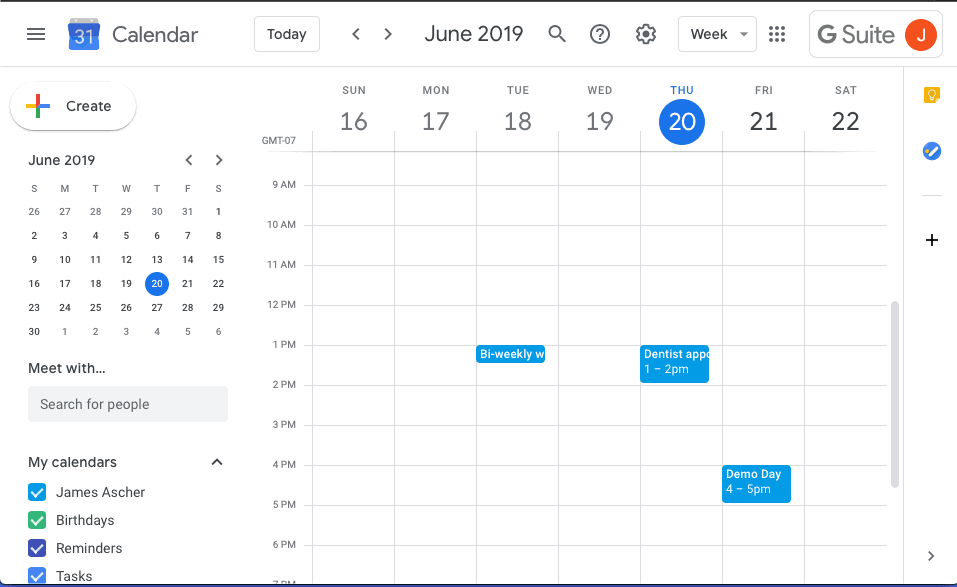
In Google Calendar, the process takes a few steps:
- Find the day and time of the event,
- Click on it,
- Click on edit,
- Change the "busy" status to free,
- Save your changes.
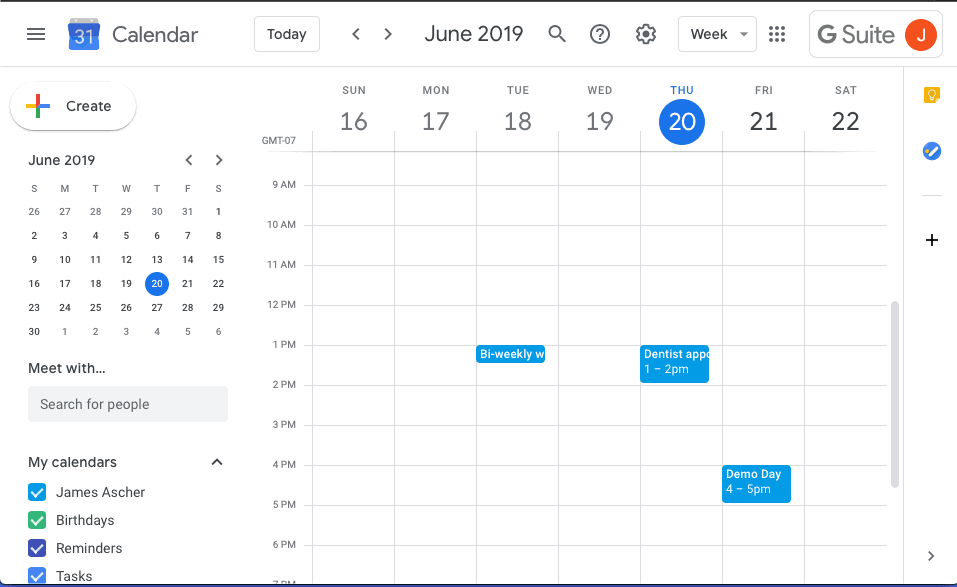
In Google Calendar, the process takes a few steps: