How to Update Your Working Hours
For Clients using AppFolio
Lisa keeps track of your agent's working hours in AppFolio.
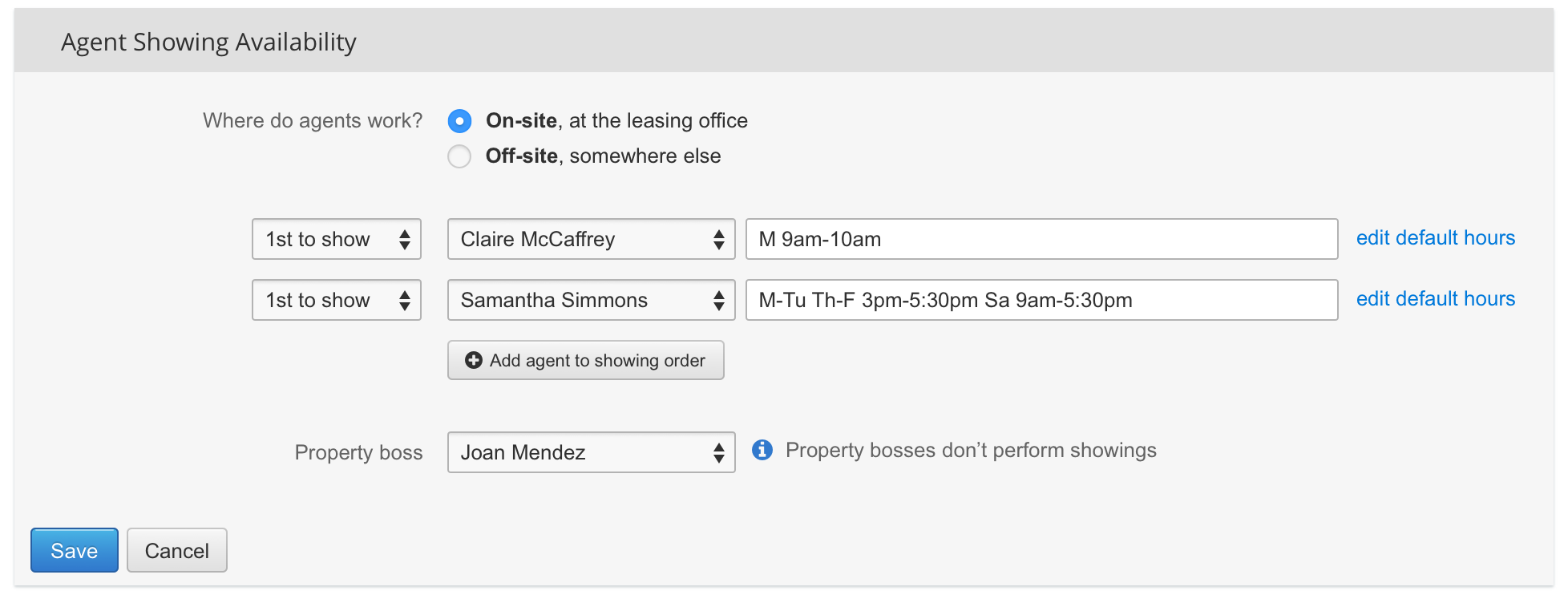
You can edit each property's agents and their hours under the "Lisa Settings" tab on any property page. When you edit an agent's hours, Lisa uses the new hours for any future showings she books for that agent at that property. To make a change:
- Navigate to a Lisa-enabled property
- Click the Lisa Settings tab
- See the section marked
Agent Showing Availability - Click
edit - Choose an agent whose hours you want to update
- Enter the hours as a single line, like:
M-F 9am-5pm - Click
save
For Clients using Yardi, Entrata, RealPage, and ResMan
Lisa thinks about working hours and busy schedules. If you want to offer some extra hours it's easiest to change your working hours and add blocks.
Suppose Alice was going to offer extra tours every second Saturday. She needs to change her hours to include Saturday and use blocks for the Saturdays she won't be there. This is better for prospects because they can see the expanded working hours. The blocks will let them know they can't come this Saturday, but next Saturday.
- Ask Lisa to add in the new working hours. She will check in with your regional.
- Block your calendar during the newly added hours where you won't be working.