Opening .csv Files in Microsoft Excel
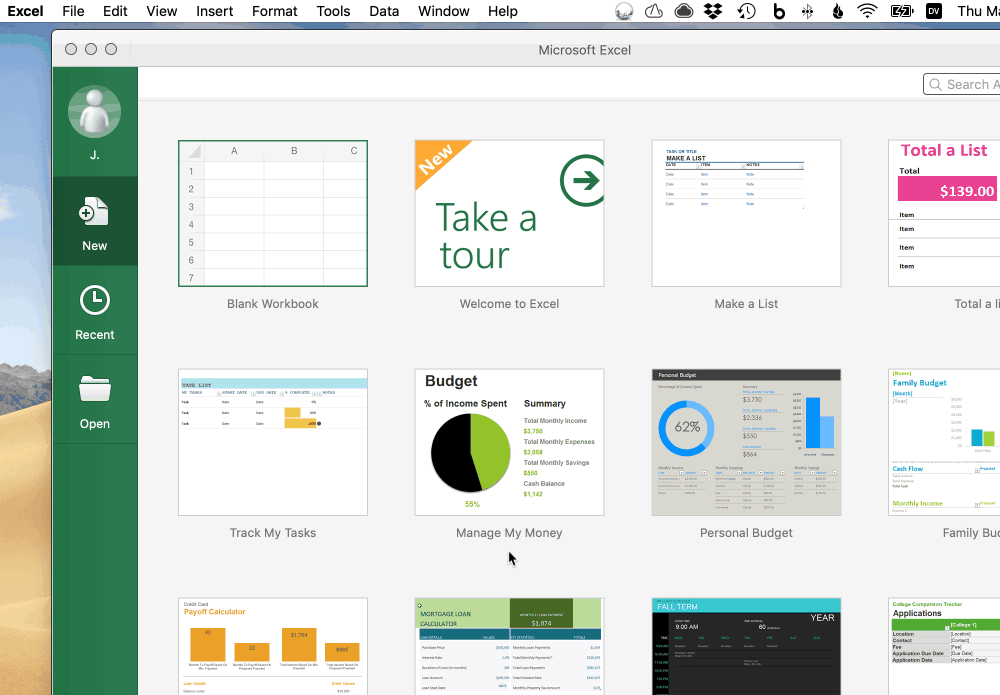
After you have downloaded a .csv file, you can open it in Microsoft Excel. You may be able to double-click on the file. Try this:
- Double click the
.csvfile that you downloaded from the internet. - Wait a few seconds and the file is opened.
If that doesn’t work, you will have to open the file from within Microsoft Excel:
- Start the Microsoft Excel program by clicking on its icon.
- Select the “File” menu and click on “Open.”
- Navigate to your “Downloads” directory.
- Click on the
.csvfile in the dialog and click the “Open” button.
For more help, see Microsoft's official documentation.